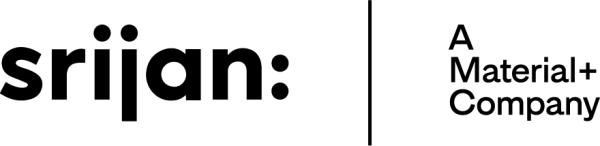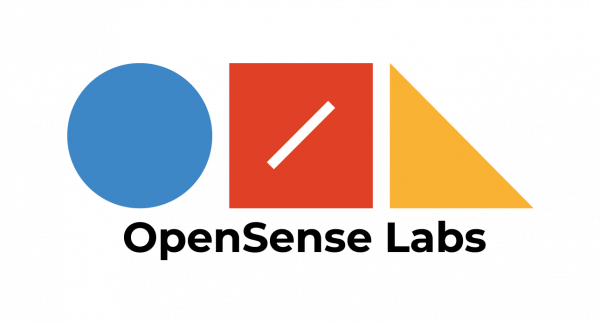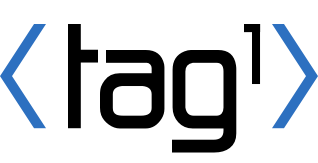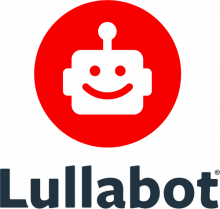Drupal 10.2 is here and improves content modeling, block management, menu and taxonomy organization, permission administration, and more. Still the best digital experience platform(DXP) on the web, proudly open source.
What's included in Drupal 10?
The following key features are included in Drupal 10:
- Claro administration theme (replacing Seven).
- Olivero default theme (replacing Bartik).
- Introduction of CKEditor 5 with better authoring experience and more modern editing (replacing CKEditor 4).
- Modern JavaScript components to replace some uses of jQuery.
- Theme Starterkit tools for bespoke theme creation.
- Symfony 6 under the hood (replacing Symfony 4) and PHP 8.1 required to keep the system secure.

The State of Drupal 10
Prepare for D10 with Drupal Founder, Dries Buytaert & The Drupal Association! Learn all about D10's benefits and why upgrading is easier than ever.
Learn more about some of the features
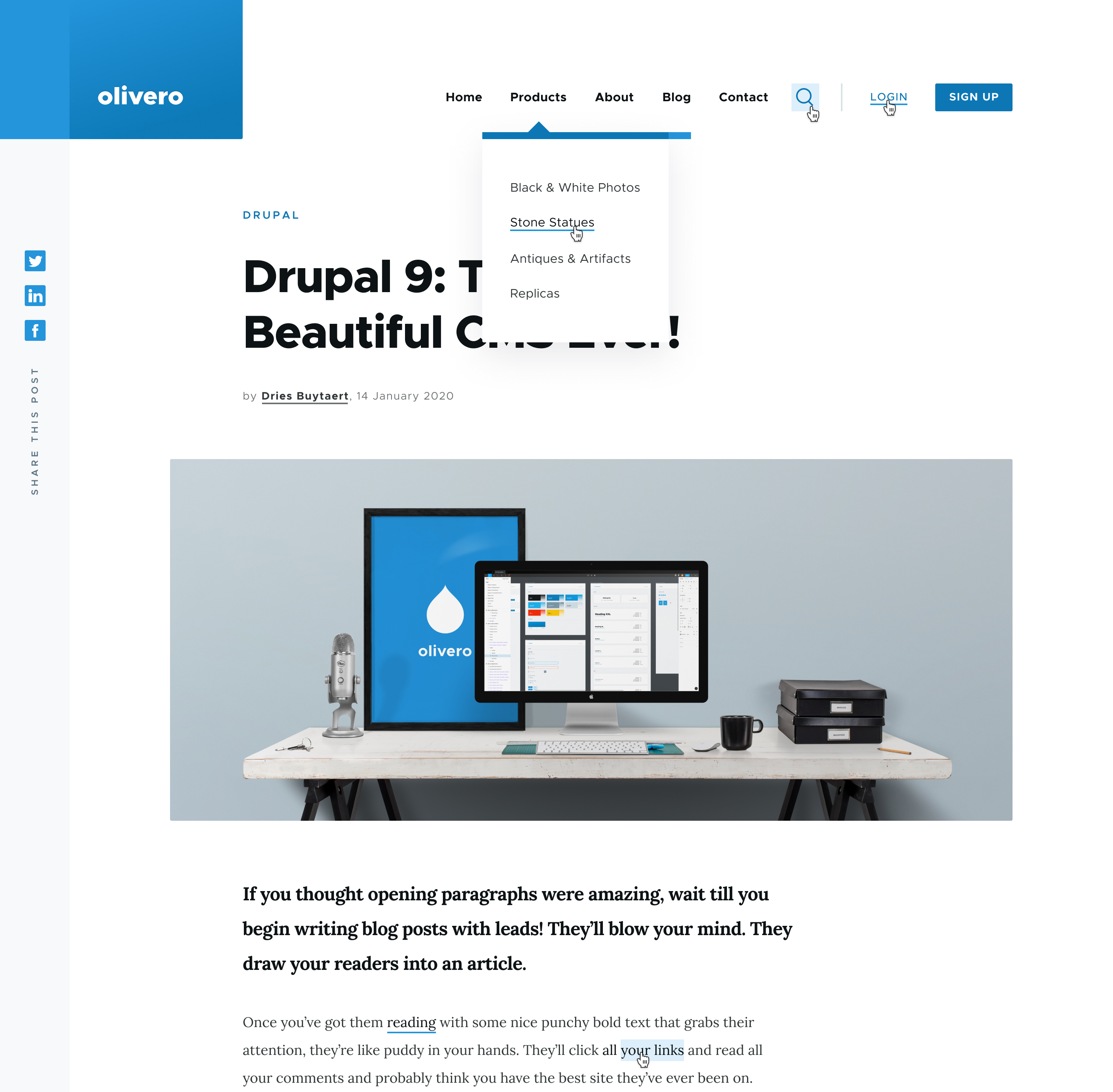
Olivero
A new default front-end theme with a modern look and feel. The theme will be WCAG AA conformant and include functionality that supports new features.
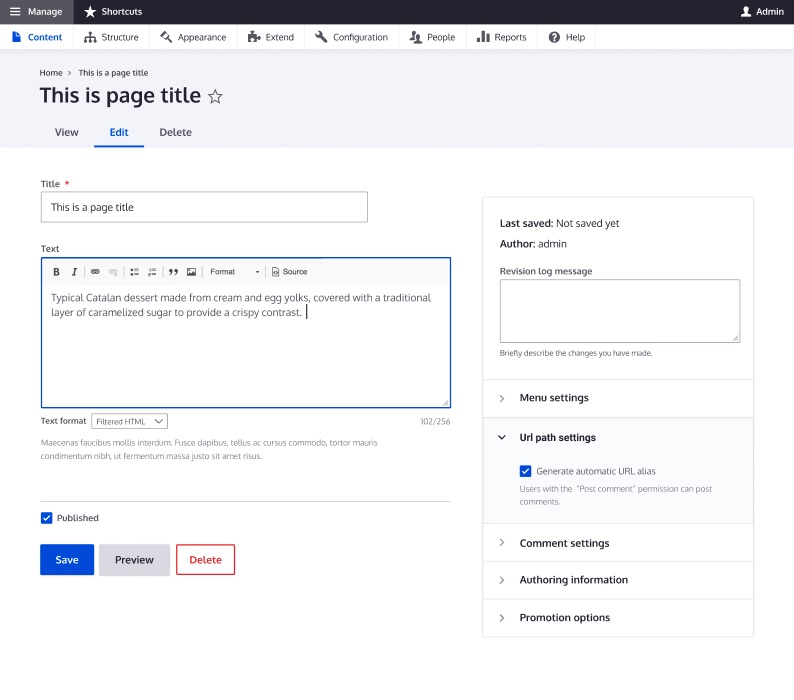
Claro
Claro is a clean, accessible, and powerful administration theme in Drupal Core. It is part of the Admin UI and JS modernization initiative.
Distributions, Starter Kits, Recipes, Oh My!
The new recipes functionality seeks from pre-defined 'recipes' that assembled Drupal functionality for specific needs.
Easy Upgrades
Easy upgrades with drupal-rector and the number of contribution projects already ported.
With more coming soon
Automatic Updates and Project Browser are two key features for Drupal 10 that are built as contributed modules.
- Automatic Updates module applies patch-level updates to Drupal core in a separate, sandboxed copy of your site, to keep you up and running until the update is completely ready to be deployed. It can detect and report problems at every stage of the update process, so you don't have to find out about them after an update is live. It automatically detects database updates in an incoming update, and helps you run them during the process.
- Project Browser makes it easy for site builders to find modules and themes. Once a project is selected, instructions are provided on how to install the extension on your site. The browser lives inside the Drupal site itself on a new Browse tab under Extend. This means you don't need to leave your site in order to look for projects.
How do I prepare for Drupal 10?
If you are on Drupal 9, use Upgrade Status on your Drupal 9 site to get an estimate of the work needed. The plan provided by the module will tell you where to use drupal-rector to update your own custom code and where to help contributed projects update their code.
Drupal 8 reached its end of life in November 2021! You must update to Drupal 9 first to update to Drupal 10 later on. Use Upgrade Status to analyze your site. With over 9,000 D9 ready projects, and more than 2,500 projects ready for D10 even before its release, there's a good chance everything you need is ready.
Drupal 7 will be end of life in January 2025. Yes, this is after the planned release of Drupal 10. While Drupal 10 will include migration tools from Drupal 7, it is much more likely that the contributed projects you use are available for Drupal 9 already. Don't wait! Start updating to Drupal 9 soon. The move to Drupal 10 will be way easier from Drupal 9.
How to get involved?
The Drupal 10 readiness team holds meetings every Monday at 18:00 UTC in #d10readiness on Drupal Slack. Join the channel to discuss other questions about Drupal 10 anytime.